iOS
- On iOS, tap the 'Settings' app on your iPhone, iPad, or iPod touch.
- Tap 'General' > iPhone Storage.
- Wait for the list of apps to populate in the list.
- Tap PlayMetrics, and the version number will appear under the app name.
Example:
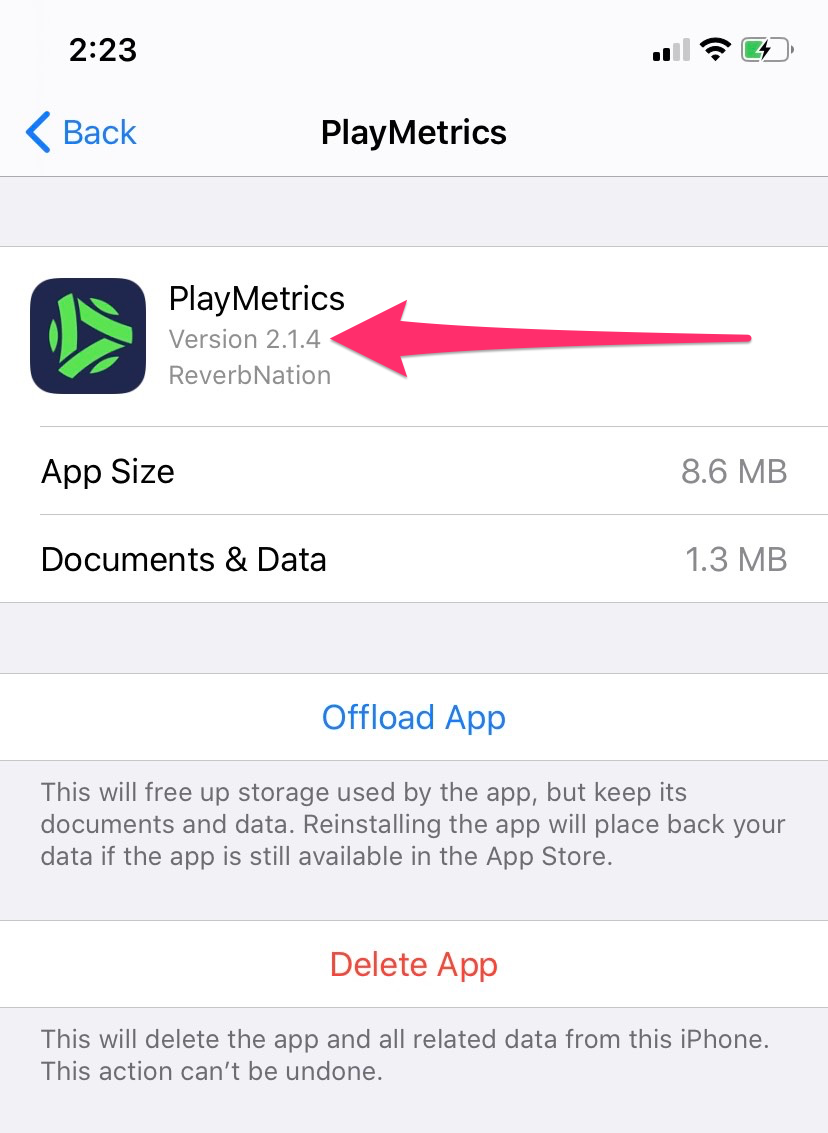
Android
- Access your device settings.
- Tap "Apps" or "Application Manager".
- Wait for the list of apps to populate in the list.
- Tap PlayMetrics, and the version number will appear under the app name.