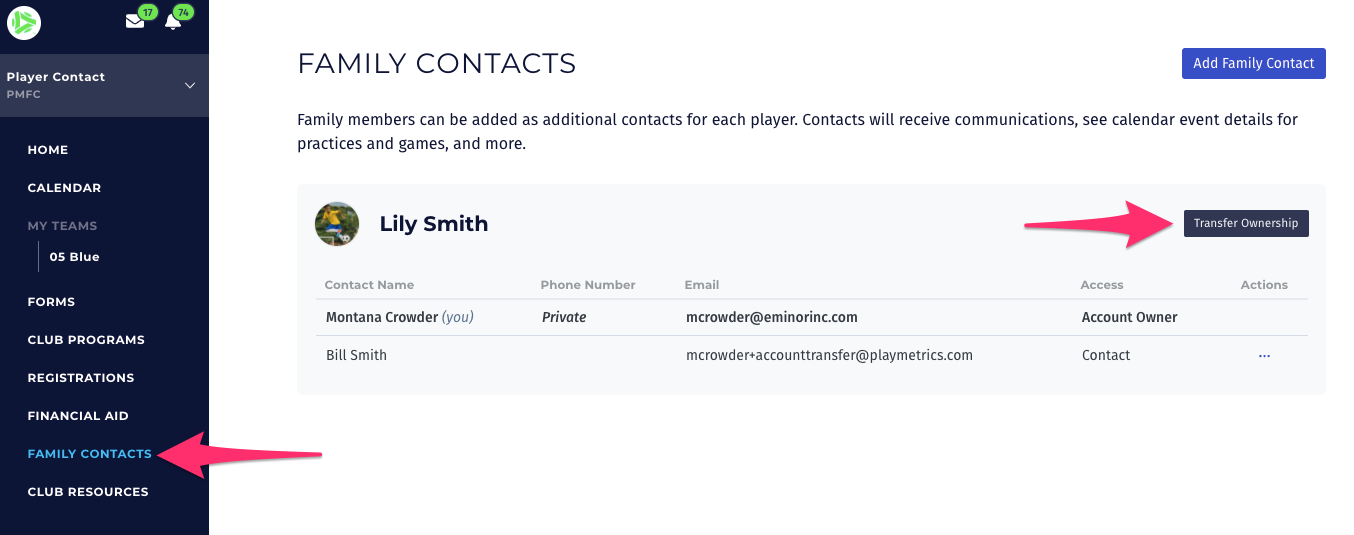The Account Owner for your Player is typically set by your Team's/Club's Administrator. If there is a problem or a correction needed, we advise you to reach out to your Club directly to make the change manually. If you'd like to make the change yourself, please follow the instructions below.
Note: Only Account Owners are able to transfer ownership of a Player account.
Transferring Account Ownership
If there is only one contact associated with your Player, you will need to add your desired contact information to your account.
If your additional contact (that will become the new account owner) is already in the system, navigate to FAMILY CONTACTS in the left-hand menu. From here, simply click the "Transfer Ownership" button under the Player for whom you'd like to change the account owner. Next, you'll have the option to select from a list of your existing contacts associated with the Player. Once the appropriate contact is selected from the list, click the "Change Account Owner" button to make the selected contact the new account owner for the Player.